Photo Sort
Photo Sort
Photo Sort is a web-based tool designed to help you quickly sort through old pictures directly in your browser, keeping the process private and local.
Project Page: https://github.com/enrico-kaack/photo-sort
Website: https://enrico-kaack.github.io/photo-sort
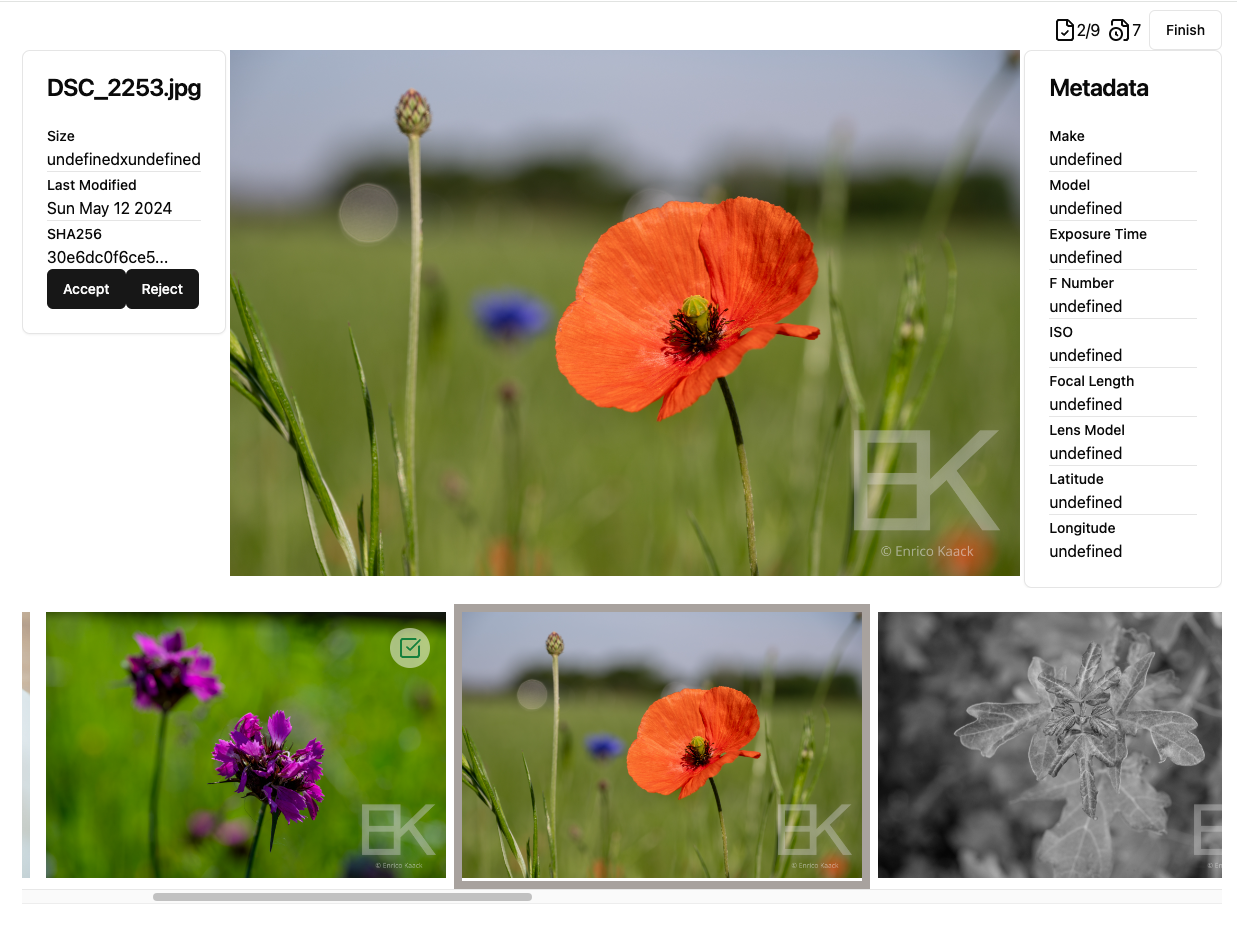
Background
The idea for Photo Sort came from a common problem: I had a lot of old pictures lying around on various hard drives. Before putting them into a more organized photo solution, I realized I needed a better way to sort them. System tools made this process cumbersome, and sorting images one by one manually was tedious.
As a first solution, I turned to ChatGPT, which helped me create a Python script. This script displayed each image and let me choose to either accept or reject it. While this worked, I wanted a smoother and more interactive experience. That’s when I decided to build a web-based version with a better user interface—thus, Photo Sort was born.
Design Goals
- Privacy First: All image processing should happen locally, ensuring that no pictures are ever uploaded to a server.
- Ease of Use: The user interface should be simple and intuitive, allowing users to sort through images quickly without a steep learning curve.
- Speed and Performance: Sorting and copying images should be fast and responsive, even for large batches of photos.
Features
- Folder-based Sorting: Easily select a folder of images to sort through.
- Accept or Reject Images: Review each picture and choose whether to keep it or discard it.
- Local File Handling: The browser’s File System API allows you to load and save files directly from your device.
- Deduplication: Already sorted images are saved to avoid sorting them again in future sessions.
- Output Folder Selection: Choose a destination folder for saving all accepted images.
- No Uploads, Full Privacy: Images never leave your device—everything happens locally in the browser.